RDP can't connect to remote host with Credssp-encryption error
If the
Server is not upgraded, upgraded client will not able to connect.
In this
case, you can set the registry to allow unsecured connections:
Run the
following command to add a registry value:
REG ADD HKLM\Software\Microsoft\Windows\CurrentVersion\Policies\System\CredSSP\Parameters\ /v AllowEncryptionOracle /t REG_DWORD /d 2
REG ADD HKLM\Software\Microsoft\Windows\CurrentVersion\Policies\System\CredSSP\Parameters\ /v AllowEncryptionOracle /t REG_DWORD /d 2
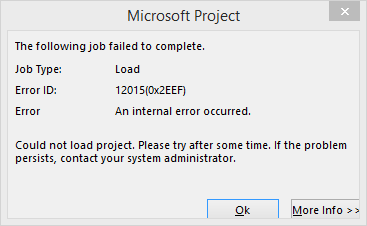

Comments
Post a Comment