SQL Server Management Studio Start Debug Error: coloader80.dll
I got this error complains the coloader80.dll was not installed properly every time I install a new version of Visual Studio.
The dll is in the IDE folder, so all I need to do is re-register the dll from the latest version of VS.
C:\Program Files (x86)\Microsoft Visual Studio 14.0\Common7\IDE>regsvr32 coloader80.dll
The dll is in the IDE folder, so all I need to do is re-register the dll from the latest version of VS.
C:\Program Files (x86)\Microsoft Visual Studio 14.0\Common7\IDE>regsvr32 coloader80.dll
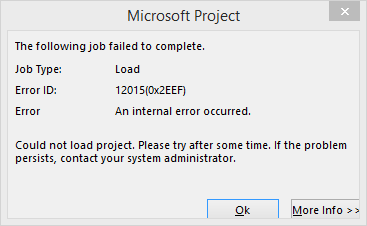

Comments
Post a Comment