SQL Server 2017 Installation Issue - VS Shell installation has failed with exit code 1638
Tried to install SQL Server on a new laptop and ran into this issue of unable to install VS shell.
Followed this link to uninstall C++ runtime 2017 first and then SQL Server installation succeeded.
Followed this link to uninstall C++ runtime 2017 first and then SQL Server installation succeeded.
Remember to reinstall the C++ run time 2017 afterwards, so that VS2017 still works.
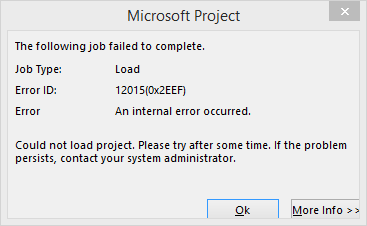

Comments
Post a Comment