How to logon to Windows 2012 R2 and start a program after reboot
Disable DisableAutomaticRestartSignOn:
https://technet.microsoft.com/en-us/library/dn535772.aspx
Or modify Registry directly: HKLM\SOFTWARE\Microsoft\Windows\CurrentVersion\Policies\System
Enable with Autologon utility will help:
https://technet.microsoft.com/en-ca/sysinternals/bb963905.aspx
To disable legal notice, we need to update registry. This can be setup as a task and trigger on Windows startup.
Windows Registry Editor Version 5.00
[HKEY_LOCAL_MACHINE\SOFTWARE\Microsoft\Windows NT\CurrentVersion\Winlogon]
"LegalNoticeCaption"=""
"LegalNoticeText"=""
[HKEY_LOCAL_MACHINE\SOFTWARE\Microsoft\Windows\CurrentVersion\Policies\System]
"legalnoticecaption"=""
"legalnoticetext"=""
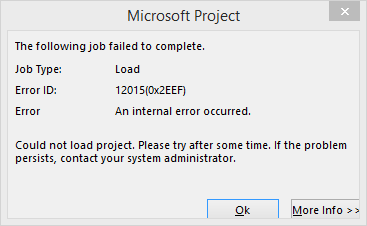

Comments
Post a Comment