How to delete Windows.old folder in Windows 2012 R2
I have run into this issue several times and thought to write a post for it:
http://social.technet.microsoft.com/wiki/contents/articles/15221.enabling-disk-cleanup-utility-in-windows-server-2012.aspx
What you need to install is feature:
http://social.technet.microsoft.com/wiki/contents/articles/15221.enabling-disk-cleanup-utility-in-windows-server-2012.aspx
What you need to install is feature:
- Desktop Experience
This can also be done with PowerShell 1.0: Add-WindowsFeature -Name Desktop-Experience
In PowerShell 2.0, you first have to import the
appropriate module manually:
Import-Module ServerManager
Add-WindowsFeature -Name Desktop-Experience
Then you can search for Disk Cleanup, and cleanup system installation files by following these steps:
- Open Disk Cleanup by clicking the Start button
- In the search box, type Disk Cleanup, and then, in the list of results, click Disk Cleanup. If you're prompted to choose a drive, click the drive you just installed Windows on, and then click OK.
- In the Disk Cleanup dialog box, on the Disk Cleanup tab, click Clean up system files. If you're again prompted to choose a drive, click the drive you just installed Windows on, and then click OK.
- Select the Previous Windows installation(s) check box, and any other check boxes for the files you want to delete, and then click OK.
- In the message that appears, click Delete Files.
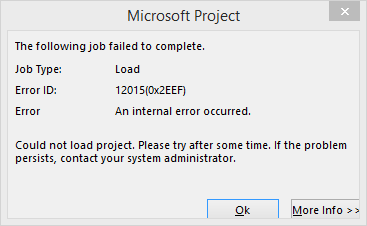

Comments
Post a Comment