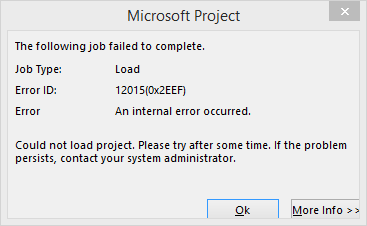Power BI Suite and PowerBI.microsoft.com

Microsoft Power BI suite of tools have been expanding over the years. Power Pivot has been on the market for a while. Power View is relatively new. Power Query requires a download from Microsoft: https://www.microsoft.com/en-ca/download/details.aspx?id=39379 Power Map is still on preview: http://www.microsoft.com/en-ca/download/details.aspx?id=38395 To enable these features, go to Excel -> File -> Options -> Add-Ins -> COM Add-ins -> Go http://powerbi.microsoft.com/ is still on preview, and the direction makes sense since all the desktop analysis (Excel Add-Ins) has memory limitation. The PowerBI.com doesn't have the constraints and can power very complex analysis and handle huge data size. Microsoft Power BI Designer is available for download from the site: http://powerbi.microsoft.com/downloads And don't forget to check out PowerBI blog: http://blogs.msdn.com/b/powerbi/